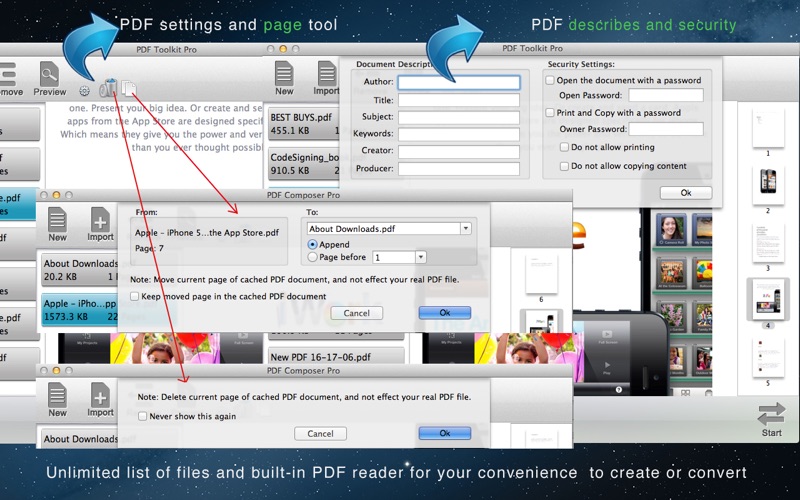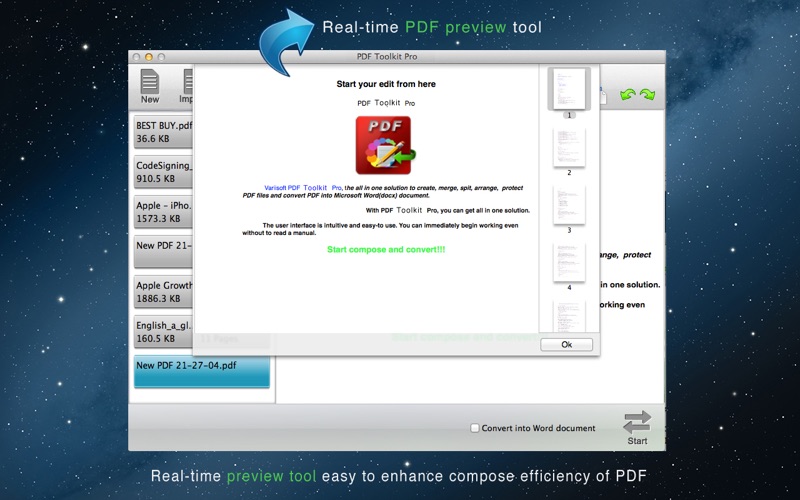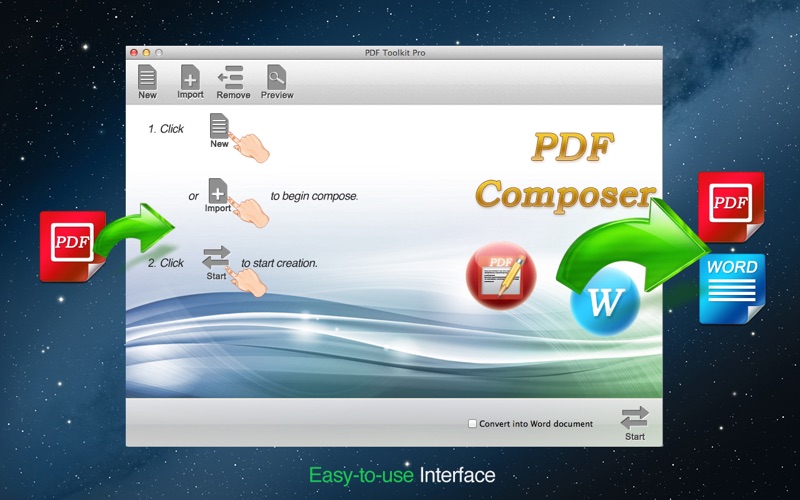
PDF Toolkit Pro is the all in one solution to convert into Microsoft Word document, create, merge, split arrange and protect PDF files. And which is a professional PDF creator and conversion tool, with the built-in editor tool, you can compose anything what you want, including formatted text and image, and so on. The interface is intuitive and self explanatory, you can immediately begin working even without to read a manual. With the real-time PDF preview tool, you can preview what you have composed anytime, and improve writing efficiency, with the built-in PDF reader, you can remove any pay of PDF document that you do not want to be merged or converted, or move PDF pages form one to another, and which not affect your real PDF file.
KEY FEATURES
● Create your PDF directly by using built-in editor, including formatted text, image, and so on.
● Convert your PDF directly from your composed PDF or imported PDF files.
● Retain layout and formatting in the output word documents.
● Extract all the text, layouts, images, hyperlinks, tables, columns, and graphics of the original PDFs to editable word document.
● Powerful built-in editor, including set the text color, font, text alignment, document background color, and add image.
● Built-in PDF reader, you can remove the undesirable page of your PDF document that you do not want to be merged or converted, and which not affect your real PDF file.
● Support text/image cut/copy/paste, undo/redo operation, easy-to use and convenient for your writing.
● Encrypt PDF file, if you worry about the security, why not set a password for you PDF? You can add open password, or even printing and copying restrictions. So no one can get access to your document without permission.
● Set PDF meta data, do you want to readers of the PDF file to know this document is your word? Or file a claim to copyright in your work? You can set the meta data of the PDF, such as title, subject, author, keywords, creator or producer.
● Real-time preview tool, at any time, after you complete your editing, you can preview the PDF document, until you are satisfied.
● Batch merge, unlimited list of files for your convenience to merge PDF file or convert them into one word document.
● Support PDF pages moving for each other, to be convenient for PDF combination. You can move the PDF page from one to another, be convenient for your PDF creation.
● Easy-to use interface, you can create your PDFs just two step.